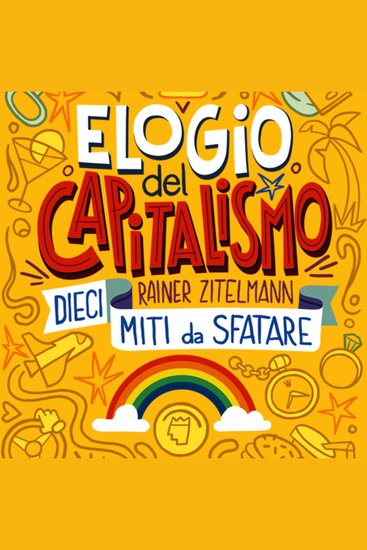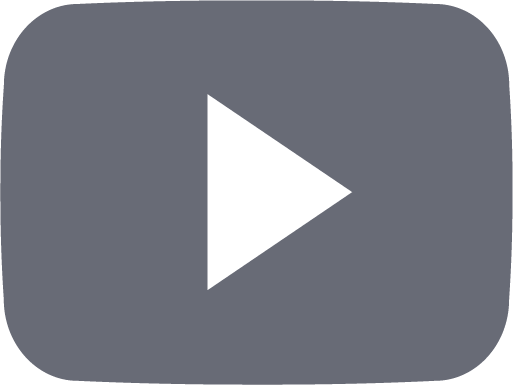We are sorry! The publisher (or author) gave us the instruction to take down this book from our catalog. But please don't worry, you still have more than 500,000 other books you can enjoy!
iPhone SE User Guide For Beginners And Seniors
Anonymous
Publisher: Todd A Holmes
Summary
Learn how to use the new IPhone SE with iOS tips Apple launched the iPhone SE, a powerful new iPhone with an iconic design that combines exceptional capabilities and performance at an unbeatable price. The least expensive iPhone features a powerful A15 Bionic processor, 5G connectivity, an improved battery life, and a new camera system with advanced capabilities such as Smart HDR 4, Photographic Styles, and Deep Fusion. Here is a preview of what you will learn in this book: Create an account on your iPhone SE 9 Things to do with your new iPhone SE as soon as you get it out of the box How to set up Touch ID on the iPhone SE How to Register a New Fingerprint on an Apple iPhone SE 2021 | iOS 13 Fingerprint How can you switch your Apple ID to a new email address On your Home Screen, you may find, hide, and remove pages. How to dictate text on the iPhone How to put your iPhone on vibrate, ring, or silent mode How to adjust the brightness and color of the iPhone's display How to Customize Apple iPhone SE 2021's Control Center Add/Remove Shortcut Controls And many more…. This book will guide you on how to use IPhone SE from pro level to senior level. Add this book to your library now.